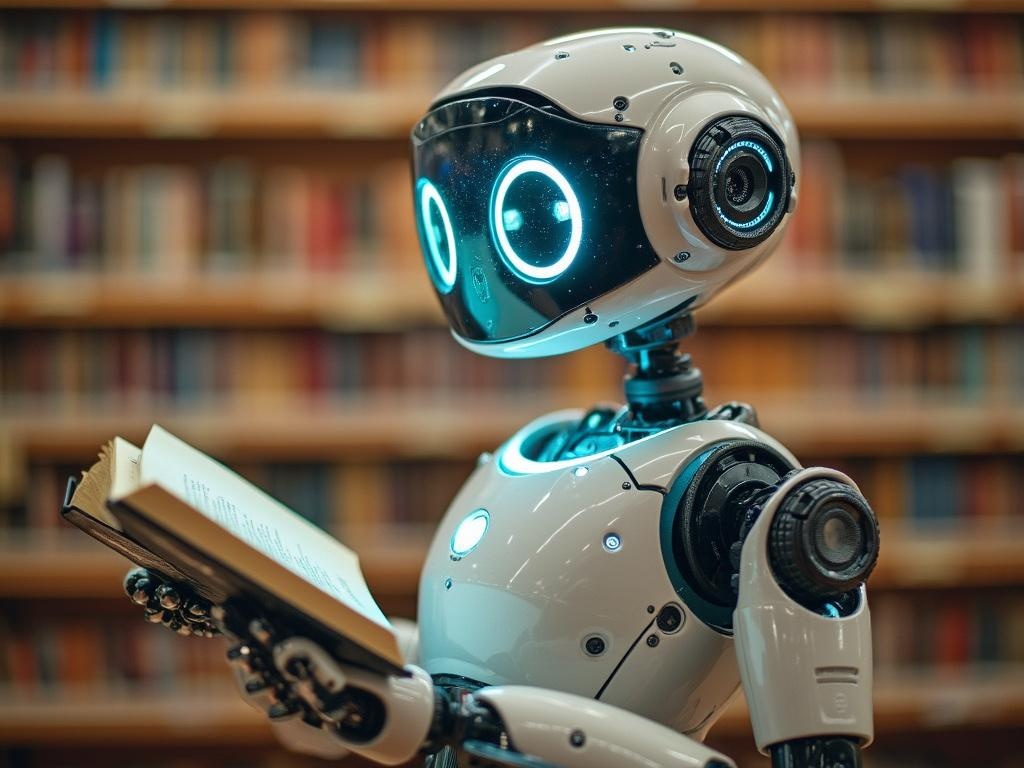Interactive decision story games have revolutionized storytelling by putting players in control of narrative outcomes through meaningful choices and branching paths. Building your own choose-your-adventure game allows you to combine creative writing with interactive elements, creating an engaging experience where players shape the story through their decisions.
Key Takeaways:
- Story mapping is essential before writing any code for your interactive story game
- Choose a development platform that matches your technical skill level and project needs
- Effective branching narratives require meaningful player choices with real consequences
- Proper playtesting with 10-15 testers helps identify broken paths and narrative issues
- Publishing platforms like Itch.io make sharing your interactive story games online simple
Introduction to Choose-Your-Own-Adventure Games
Choose-Your-Own-Adventure (CYOA) games represent a unique storytelling format that puts readers in control of the narrative. These interactive story games have evolved from their origins as physical books in the 1970s to sophisticated digital experiences today. The concept remains the same: readers make decisions at key points that determine how the story unfolds.
The rising popularity of story interactive games stems from their perfect blend of narrative immersion and player agency. Unlike traditional stories with fixed plots, these games offer multiple pathways and endings based on player choices. This format has gained significant traction across age groups, with both young players enjoying simpler adventures and adults exploring complex narratives with moral dilemmas.
By the end of this guide, I’ll show you how to create your own interactive story game from initial concept to published product. Whether you’re a writer looking to expand your storytelling toolkit or a programmer wanting to create more engaging experiences, CYOA games offer the perfect creative outlet that combines writing with interactive elements.
Planning Your Branching Narrative
Before touching any code or development tools, I recommend mapping out your entire story. This planning phase creates the foundation for your interactive story games and helps prevent narrative dead-ends or inconsistencies later. Tools like World Anvil’s whiteboard feature can help visualize complex narratives with 50+ interconnected scenes.
A well-balanced choose-your-adventure game typically includes 10-20 decision levels. Too few choices make the game feel linear, while too many can become overwhelming and difficult to manage. When planning your narrative structure, consider these key elements:
- Create 3-5 distinct endings to encourage replaying
- Balance linear sections with branching decision points
- Ensure each branch feels meaningful to the overall story
- Track which variables or player attributes affect later story options
- Plan for approximately 2,500-5,000 words per complete playthrough
Linear versus branching structures offer different player experiences. A linear story with occasional branches creates a more controlled narrative experience, while a heavily branching structure provides maximum player freedom but requires significantly more content creation. Most successful interactive story games use a hybrid approach, with key decision points that branch significantly while maintaining some narrative control.
Story Design Elements That Drive Player Engagement
Creating engaging interactive story games requires carefully crafted decision points. Each choice should address who is making the decision, what the options are, and what consequences might follow. This three-part structure helps players understand the significance of their choices and increases investment in the outcome.
I’ve found that keeping individual scenes between 50-100 words maintains player interest without overwhelming them with text. This concise approach keeps the pace moving while still providing enough context for meaningful decisions. Here’s what makes choices compelling in interactive decision story games:
- Moral dilemmas with no clear “right” answer
- Choices that reflect character personality or development
- Options that have both immediate and delayed consequences
- Decisions that reference previous player choices
- Variations in choice significance (minor to life-changing)
Including “failure paths” in 25-30% of your story branches creates genuine challenge and stakes. However, these shouldn’t simply end the game—they should provide interesting alternative narratives that continue the story in a different direction. This approach enhances replayability while avoiding player frustration from abrupt endings.
Choosing the Right Platform for Your Skill Level
The technical platform you select for creating your interactive story game should align with your programming experience and project goals. For beginners, platforms with visual interfaces and minimal coding requirements offer the quickest path to creating functional games.
Scratch provides an excellent entry point with its drag-and-drop block programming interface. This tool is particularly useful for creating visually-oriented story games with character sprites and simple animations. Google Forms offers another no-code solution, using form responses to direct players to different sections based on their choices.
For writers with minimal technical experience, Twine has become the standard tool for interactive fiction. It requires no coding knowledge to get started but allows for HTML/CSS customization as your skills develop. This makes it perfect for writing your first interactive story while providing room to grow.
More advanced developers might prefer Python or C++ for creating text-based games with complex state tracking, inventory systems, and save functionality. These languages offer maximum flexibility but require significant programming knowledge. Your choice ultimately depends on balancing your technical comfort level with your creative vision.
Scratch for Visual Game Development
Scratch provides an accessible entry point for creating visual interactive story games through its block-based programming environment. This platform is particularly good for creators who want to incorporate graphics, character sprites, and simple animations into their narrative games.
To get started with Scratch for your choose-your-adventure game, follow these basic steps:
- Create background images for each scene in your story
- Design character sprites that can display different emotions
- Use the “say” blocks to display dialogue and story text
- Implement “ask” blocks for player input at decision points
- Connect scene transitions using conditional “if-then” blocks
Variables are essential for tracking player choices and inventory items. In Scratch, you can create custom variables to remember important decisions, then reference these variables later to change story paths or dialogue options. This creates a more personalized experience where earlier choices affect later story developments.
The visual nature of Scratch makes it particularly appealing for educational settings or younger creators. However, don’t underestimate its potential—complex branching narratives are entirely possible with proper planning and organization of your code blocks.
HTML/CSS for Web-Based Adventures
Creating web-based interactive story games with HTML and CSS offers significant creative freedom and accessibility. This approach allows your game to run in any web browser without requiring players to download software or apps. For writers with basic technical skills, this method strikes a good balance between customization and ease of implementation.
The fundamental structure involves creating separate HTML pages for each scene, with hyperlinked buttons for player choices. Here’s a simple approach to get started:
- Create a template HTML page with your basic styling
- Design prominent choice buttons that work on mobile and desktop
- Link each button to the appropriate next scene page
- Use consistent styling to create an immersive reading experience
- Consider using JavaScript for more advanced features like saving progress
For saving player progress across sessions, you’ll need to implement cookies or local storage. This simple JavaScript addition can dramatically improve the player experience by allowing them to return to their story position after closing the browser. While not strictly necessary for smaller games, it becomes essential for larger adventures.
One advantage of the HTML approach is the ability to easily incorporate multimedia elements like background images, sound effects, or even video clips. These additions can significantly enhance the atmospheric qualities of your interactive fiction without requiring advanced programming skills.
Python and C++ for Text-Based Games
For developers comfortable with programming, Python and C++ offer powerful options for creating sophisticated text-based interactive story games. These languages allow for complex game mechanics, detailed state tracking, and advanced features that simpler platforms can’t easily achieve.
Python is particularly beginner-friendly while still providing robust capabilities. A basic Python text adventure typically follows this structure:
- A main game loop that continues until an ending is reached
- Functions for displaying text and processing player input
- Dictionaries or classes to store scene information and connections
- Variables to track player choices, inventory, and character attributes
- Conditional logic to determine which scenes to display next
C++ offers similar capabilities with potentially better performance for larger, more complex games. While it has a steeper learning curve than Python, its efficiency makes it suitable for projects with extensive state tracking or resource management. The core programming concepts remain similar, though the syntax and implementation details differ.
Both languages excel at implementing inventory systems, character statistics, and complex consequence tracking. These features allow for more gameplay-oriented interactive story games where player choices affect not just the narrative but also their capabilities within the game world.
Playtesting and Debugging Your Game
No interactive story game is complete without thorough playtesting. This critical phase reveals broken narrative paths, logical inconsistencies, and areas where player engagement drops. I recommend recruiting 10-15 beta testers with diverse backgrounds to provide comprehensive feedback.
When organizing your playtesting process, focus on collecting these key types of data:
- Path completion rates (which endings players reach most often)
- Decision point analytics (which choices are most/least popular)
- Confusion points (where players don’t understand their options)
- Emotional responses to key story moments
- Technical issues like broken links or programming bugs
For web-based interactive story games online, tools like Google Analytics can provide valuable insights into player behavior. This quantitative data complements the qualitative feedback from your testers. Pay special attention to points where players abandon the game—these often indicate pacing problems or unsatisfying choice options.
Based on feedback, you’ll likely need to balance difficulty and satisfaction. Too many negative outcomes can frustrate players, while too many positive ones can make choices feel meaningless. The goal is creating a game where decisions feel consequential but fair, encouraging multiple playthroughs to explore different paths.
Publishing and Sharing Your Creation
Once your interactive story game is tested and polished, it’s time to share it with players. Several free hosting options make publishing accessible regardless of your budget. Itch.io has become a popular platform specifically for independent game creators, offering simple uploading, community features, and optional monetization.
For HTML-based games, GitHub Pages and Neocities provide free
Interactive decision story games revolutionize traditional storytelling by giving players control over narrative outcomes through meaningful choices and branching paths. Creating your own choose-your-adventure game combines creative writing with interactive elements where player decisions shape the storyline. Planning is crucial before development, requiring careful story mapping and selecting a platform matching your technical abilities. Successful games incorporate meaningful choices with real consequences and benefit from thorough playtesting to identify narrative issues before publishing on platforms like Itch.io.
| Key Elements | Implementation |
|---|---|
| Story Planning | Map 10-20 decision levels with 3-5 distinct endings |
| Development Platforms | Choose based on technical skill: Scratch (visual), Twine (writers), HTML/CSS (web), Python/C++ (advanced) |
| Player Engagement | Create meaningful choices with consequences; keep scenes concise (50-100 words) |
| Testing | Recruit 10-15 diverse testers to identify broken paths and narrative issues |
| Publishing | Share completed games on platforms like Itch.io for wider audience access |