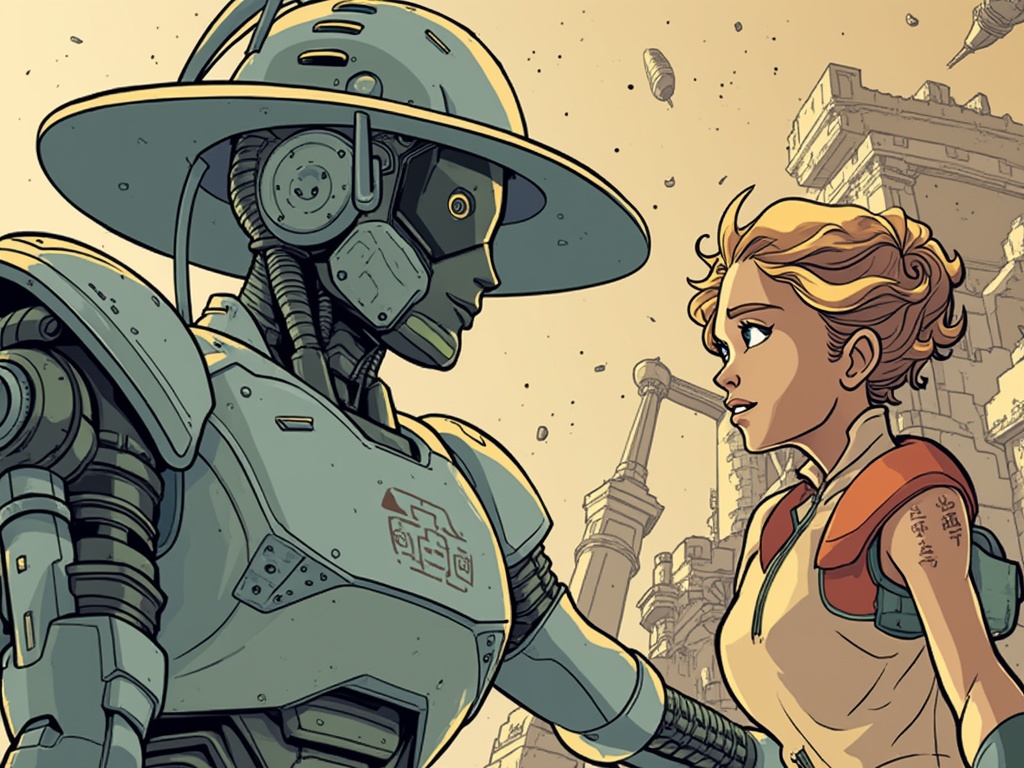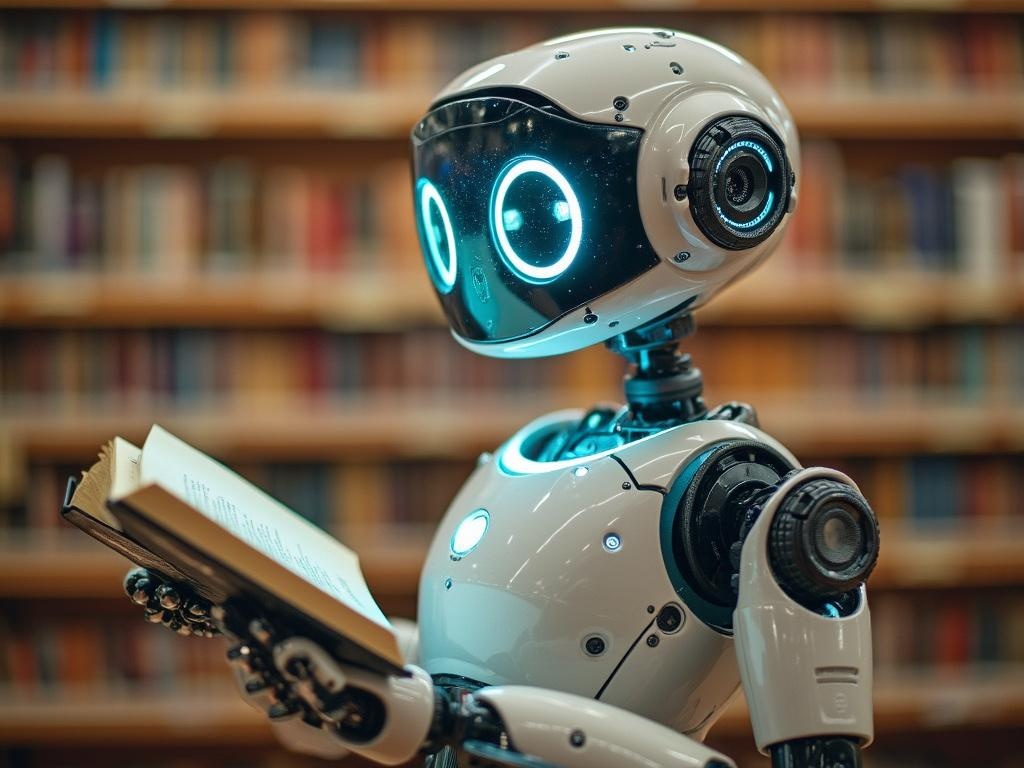The integration of artificial intelligence into the creative process has revolutionized the comic industry, making it easier than ever to create comics with AI regardless of your artistic background. AI-powered tools have effectively democratized comic creation, enabling storytellers to transform their ideas into visually compelling narratives without requiring traditional drawing skills or extensive design knowledge.
Key Takeaways
- AI comic makers have democratized creative expression, allowing anyone to produce professional-looking comics without traditional artistic skills.
- Effective prompt engineering is crucial for generating consistent characters and scenes across multiple panels.
- Combining AI tools with traditional editing software creates unique comic aesthetics that stand out in the digital landscape.
- Free options exist, but paid subscriptions unlock premium features like character consistency and advanced editing capabilities.
- The future of AI generated comics includes improved character consistency and specialized comic-specific models.
The AI Comic Revolution
The comic creation landscape has been transformed dramatically by artificial intelligence. Using an AI comic maker, individuals without traditional artistic training can now produce visually striking sequential art. Platforms such as AI Comic Factory (Hugging Face) and ComicsMaker.ai (AI Horde) have emerged as powerful tools that convert basic text descriptions into fully realized visual panels through user-friendly interfaces.
These no-code solutions offer a variety of style options to suit different storytelling approaches. Whether you prefer American comics, Japanese manga, or contemporary digital art, making comics with AI accommodates diverse aesthetic preferences. The flexible layout formats include single panels, split-screens, and grid arrangements, giving creators complete control over their visual storytelling.
While free options exist for those looking to experiment with AI comics, paid plans starting around $10 monthly unlock premium features that serious creators will appreciate. These enhanced capabilities include faster image generation, character uploads for consistency, and advanced prompt editing tools. Free users typically can create one comic, while subscribers enjoy unlimited projects with greater customization options.
When comparing platforms, each offers distinct advantages:
- AI Comic Factory provides a step-by-step interface integrated with Hugging Face, offering a simpler but more guided approach ideal for beginners.
- ComicsMaker.ai utilizes an AI Horde backend with superior control over character poses and viewing angles, catering to creators who need greater precision in their visual storytelling.
From Story Concept to Storyboard
Before generating images, I recommend developing your narrative structure using AI writing assistants. ChatGPT excels at generating plot outlines or dialogue exchanges—simply prompt it with a genre and basic premise. For instance, requesting “Write a 3-page cyberpunk comic script featuring a hacker and a rogue AI” will yield a structured story with scene transitions and dialogue ready for visual adaptation.
Alternatively, you can adapt existing scripts by breaking them into panel-by-panel descriptions. Each panel should include character positions and expressions, environmental elements, dialogue or caption text, and action descriptions. This detailed breakdown serves as your blueprint when learning how to make comics with AI effectively.
For character development, create reference sheets by defining specific traits in your prompts. Rather than generic descriptions like “young woman,” use detailed attributes: “tough elderly soldier with cybernetic arm and battle scars” or “youthful adoptive daughter with curious expression and traditional clothing.” This specificity helps maintain character consistency across panels.
To enhance your character development, ElevenLabs offers AI voice generation to match character personalities—from gravelly veterans to soft-spoken youths. This auditory dimension helps visualize dialogue delivery during the planning phase, adding depth to your character conceptualization.
For visual planning, tools like OpenArt.ai can generate concept art to visualize key scenes before finalizing your comic layout. This preliminary visualization helps maintain visual consistency and identifies potential storytelling challenges before committing to final panels.
Mastering Prompt Engineering
The quality of AI generated comics directly depends on your prompt precision. When crafting text-to-image prompts, I structure them with several key elements to ensure optimal results:
- Style specification: “cyberpunk manga style,” “Silver Age comic book look,” “watercolor illustration aesthetic”
- Character positioning: “dynamic hero pose,” “three-quarter profile view,” “over-the-shoulder perspective”
- Setting details: “neon-lit alleyway with steam rising,” “alien marketplace with multiple moons visible”
- Action description: “mid-leap between buildings,” “intense confrontation with weapons drawn”
- Artistic direction: “dramatic lighting,” “high contrast,” “sharp line art,” “soft color palette”
For example, an effective prompt might look like: “Close-up of Maya, determined expression, cyberpunk armor with glowing accents, neon cityscape background with flying vehicles, high detail, cinematic lighting, manga style with sharp lines, dramatic angle from below.” This level of detail and specificity produces more consistent and visually appealing results.
For backgrounds, provide location-specific prompts that complement your characters. The “inpainting” features available in many AI comic platforms allow you to correct specific elements (like facial expressions or hand positions) without regenerating entire panels, saving time and maintaining consistency.
To create cohesive comics, consistently reference your style keywords across all panels. For action sequences, include terms like “motion lines,” “impact stars,” or “speed blur” to convey movement within static images, enhancing the dynamic feel of your storytelling.
Refinement and Iteration Process
The initial AI-generated panels rarely represent the final product when making comics with AI. I use several refinement techniques to polish my work:
- Iterative Generation: Platforms like AI Comic Factory offer “Redraw Image” options to explore variations without changing your prompt
- Quality Enhancement: Upscale images to 1024×1024+ resolution using specialized tools like CPI upscalers for print-ready clarity
- Layout Experimentation: Test different grid formats (2×2, 3×3, etc.) to find the optimal pacing for your story
- Caption Integration: Adjust text placement to enhance readability while preserving visual impact
AI Comic Factory’s “Edit Prompt” feature allows for targeted modifications to specific elements, while ComicsMaker.ai’s “Art Generator” offers more granular control over individual components. Both provide different approaches to panel refinement depending on your workflow preference and creative objectives.
I’ve found that experimenting with different panel compositions dramatically affects storytelling pace and emotional impact. Sometimes reducing a complex sequence to fewer, more impactful panels creates a more powerful narrative than numerous smaller panels. This iterative process of creating an interactive story flow is central to effective comic creation.
Advanced Production Techniques
Professional-quality AI comics often leverage multiple platforms in a synchronized workflow:
- OpenArt.ai generates high-resolution art assets with exceptional detail
- Canva provides templates for panel assembly and typography
- Photoshop or Krita enable manual refinements and special effects
- MidJourney can supplement character designs with extraordinary detail
For animation elements, create frame-by-frame sequences with slight variations to simulate motion. Cloud rendering services can process these sequences to create GIF or video elements that enhance digital comics, adding a dynamic dimension to your storytelling.
The most distinctive AI comics blend machine-generated art with human refinement. Consider drawing over AI-generated backgrounds for consistent character appearances, using AI for background elements while manually creating character art, or applying traditional comic typography and sound effects to AI panels for a uniquely hybrid aesthetic.
This multi-tool approach allows for greater creative control and helps develop a distinctive style that sets your work apart in the increasingly crowded landscape of AI comics. By selectively applying human touches to machine-generated elements, you create a signature look that readers can recognize.
Overcoming AI Comic Challenges
Character consistency remains one of the biggest challenges when you create comics with AI. AI-generated characters often vary between panels—a significant hurdle for sequential storytelling. To combat this, I recommend:
- Creating detailed character reference sheets for each prompt
- Using similar lighting and angle descriptions across panels
- Maintaining a consistent style vocabulary in all prompts
- Post-processing for color and proportion consistency
Another effective strategy involves generating multiple versions of the same panel and selecting the ones that maintain the best character continuity. While time-consuming, this approach significantly improves the professional quality of your final comic.
Joining forums and studying YouTube tutorials from experienced creators provides valuable insights into prompt engineering techniques. Popular hashtags like #AIComics connect creators across platforms like Twitter and Instagram, providing inspiration and troubleshooting advice from the growing community of AI comic artists.
Apply subtle branding through consistent color schemes or signature layout approaches to differentiate your AI comics in a growing marketplace. These visual signatures help build recognition and establish your unique voice within the AI comic creation community.
The Future of AI Comics
The accessibility of AI tools is rapidly transforming indie comics and educational publishing. As algorithms improve, we can expect greater character consistency and specialized comic-specific models tailored to sequential storytelling needs. The current limitations around maintaining character appearance across panels will likely be solved through AI models specifically trained on comic art sequences.
The blending of human creativity with AI assistance represents a fascinating frontier in comic creation. Rather than replacing human artists, AI comics are creating new collaborative possibilities where AI as a co-author handles technical aspects while humans focus on creative direction and storytelling nuance.
I encourage you to experiment with these platforms yourself and consider sharing your creations with the #aicomics community. Your contributions help shape this evolving medium and advance the collective understanding of how best to harness these powerful creative tools.
Tool Comparison Guide
When selecting the right platform for your AI comic creation needs, consider these key differences:
| Tool | Style Strengths | Editing Capabilities | Cost Structure | Best For | |||||||||||
|---|---|---|---|---|---|---|---|---|---|---|---|---|---|---|---|
| AI Comic Factory | American, Japanese | Limited panel adjustments | Free tier + Premium ($10+/mo) | Beginners, quick projects | |||||||||||
| ComicsMaker.ai | Manga, Cyberpunk | Advanced pose control | Free (ad-supported) |
| Key Points | Details |
|---|---|
| Democratization | AI tools allow anyone to create comics regardless of artistic background |
| Prompt Engineering | Detailed text descriptions are crucial for generating consistent characters and scenes |
| Workflow | Story development → character creation → panel generation → refinement |
| Challenges | Character consistency between panels remains difficult but can be managed |
| Future Developments | Improved character consistency and specialized comic-specific AI models |