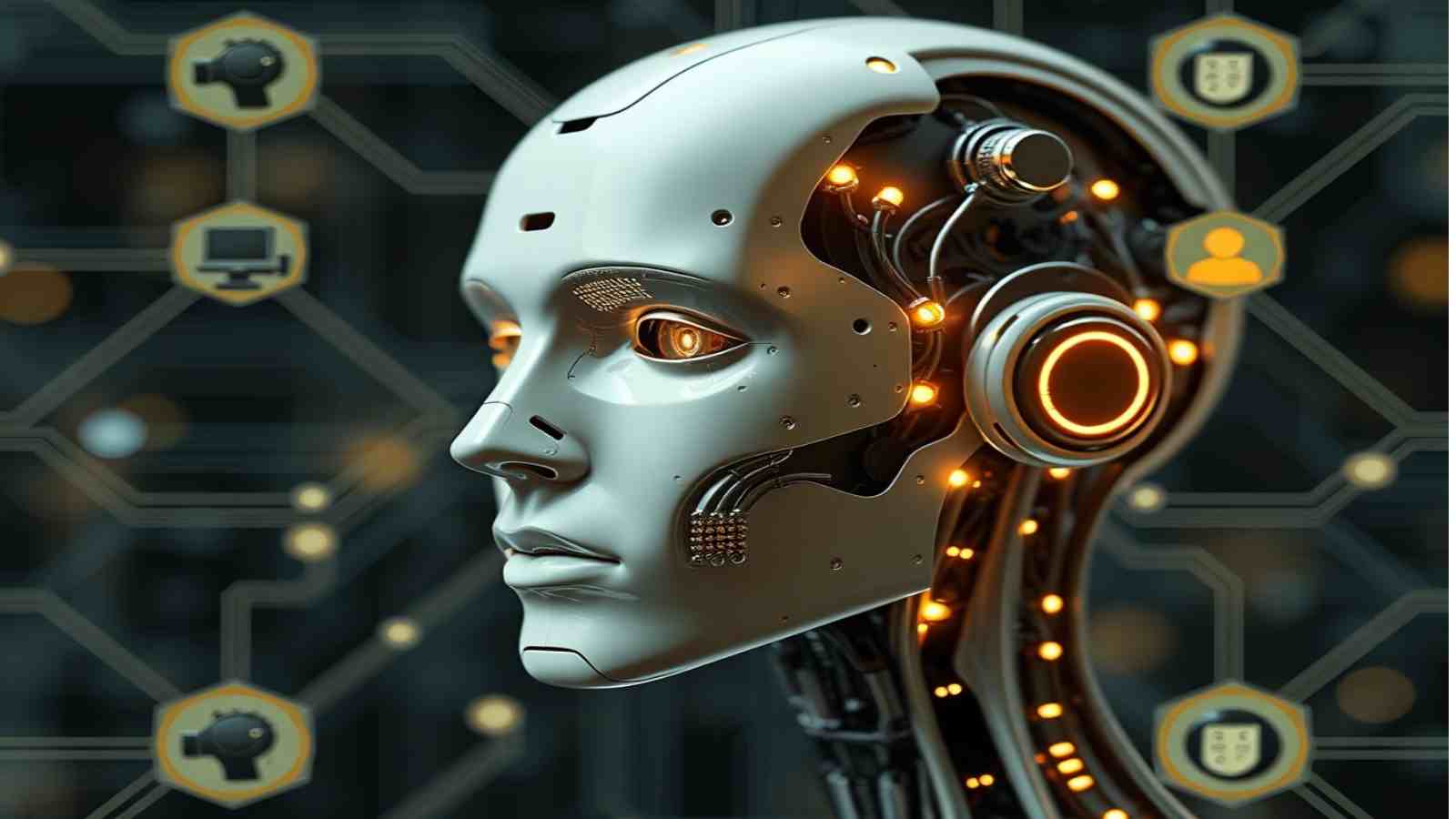Navigating the digital landscape often means grappling with privacy concerns. If you want to opt out of certain Meta AI services and features, this guide will walk you through the process step-by-step, addressing challenges and clarifying.
Why Opt Out?
Meta AI offers various services to enhance user experience, such as personalized ads, voice recognition, and activity tracking. However, you should retain control over your data or maintain privacy. This guide helps you manage these settings effectively.
Understanding Your Opt-Out Options

Before you begin, familiarize yourself with the specific Meta AI services you can opt out of:
- Personalized Ads: Tailored advertising based on your interactions.
- Voice Recognition: Features that utilize voice data.
- Activity Tracking: Monitoring of your app usage and interactions.
Step-by-Step Opt-Out Process
Step 1: Access Your Meta AI Account Settings
Log in to your Meta AI account via the official app or website. Navigate to the settings menu to manage privacy and account preferences.
Step 2: Opting Out of Personalized Ads
- Go to the “Privacy Settings” or “Ad Preferences” section.
- Look for “Personalized Ads” and select it.
- Follow prompts to turn off personalized ads.
Step 3: Disabling Voice Recognition
- Navigate to “Voice Recognition” or “Voice Assistant” in your settings.
- Find and turn off the voice recognition feature.
- Confirm your choice following the on-screen instructions.
Step 4: Turning Off Activity Tracking
- Go to “Activity Tracking” or “Data Collection” in your settings.
- Select the option to manage data and turn off tracking.
- Follow the steps provided to confirm your settings.
Step 5: Review and Confirm Changes
Review your settings to ensure your changes have been applied. Then, check Meta AI’s privacy policy to see how your data is handled post-opt-out.
Challenges and Clarifications

Opting out can be confusing due to the following:
- Lack of clear options in some services.
- Difficulty locating settings or information.
- Confusion around permanent vs. temporary opt-outs.
- Concerns about data already collected and how it’s managed.
Common Issues:
- Hidden Settings: Some settings might be hard to find, leading to frustration.
- Understanding Data Handling: Clarify what data will still be collected for non-personalized purposes.
- Feature Loss: Recognize that opting out might turn off certain functionalities.
Legal Requirements and Privacy Policies
Be aware of your rights under laws like the EU’s GDPR and the CCPA. Understand Meta AI’s privacy policy to learn how your data is collected and used and how you can opt-out.
Additional Support and Resources
- Visit Meta AI’s official support page for detailed guides and FAQs.
- Contact customer support for assistance via email, phone, or live chat.
- Explore online forums and communities for shared experiences.
- Seek advice from privacy organizations if needed.
| Image | Product | Description | Price |
|
Our Pick
1
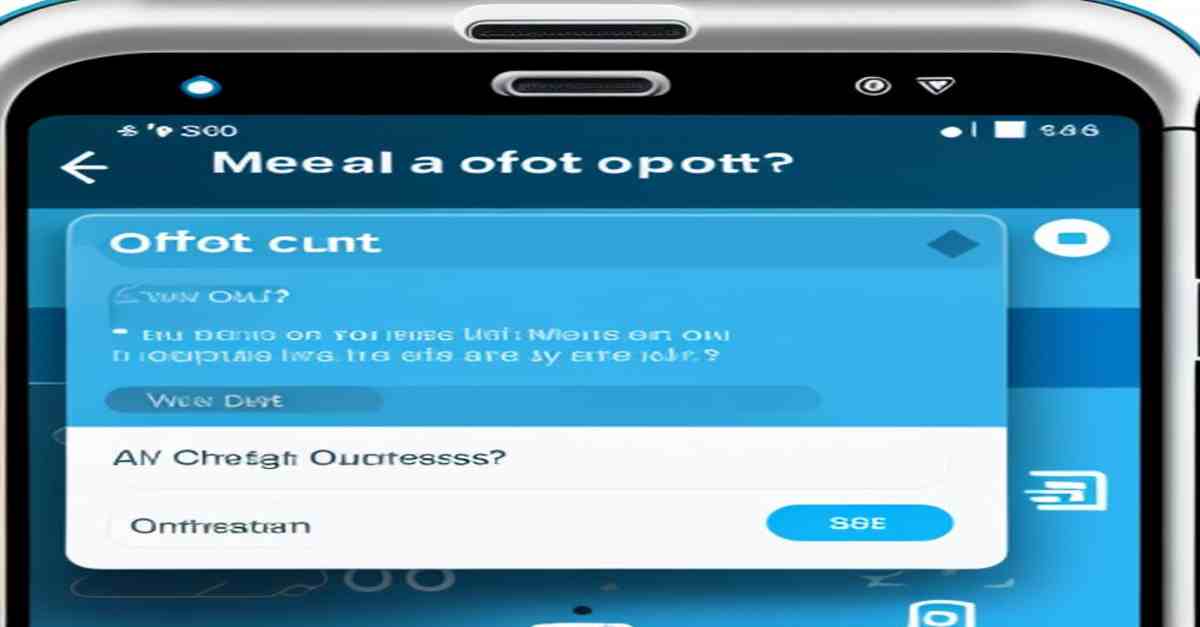
|
MetaExit Magic |
With our innovative technology, we create an immersive experience that transports you to serene landscapes filled with soothing sounds and captivating visuals. |
Opt-Out Checklist
- Familiarize yourself with services to opt out of.
- Access account settings for privacy preferences.
- Select opt-out options for each desired service.
- Verify changes and understand data handling.
- Utilize support resources if needed.
For ongoing support, consider joining online communities or forums where users share their experiences and advice on effectively managing Meta AI settings.
By following these steps and utilizing the provided resources, you can make informed decisions about managing your privacy using Meta AI services.