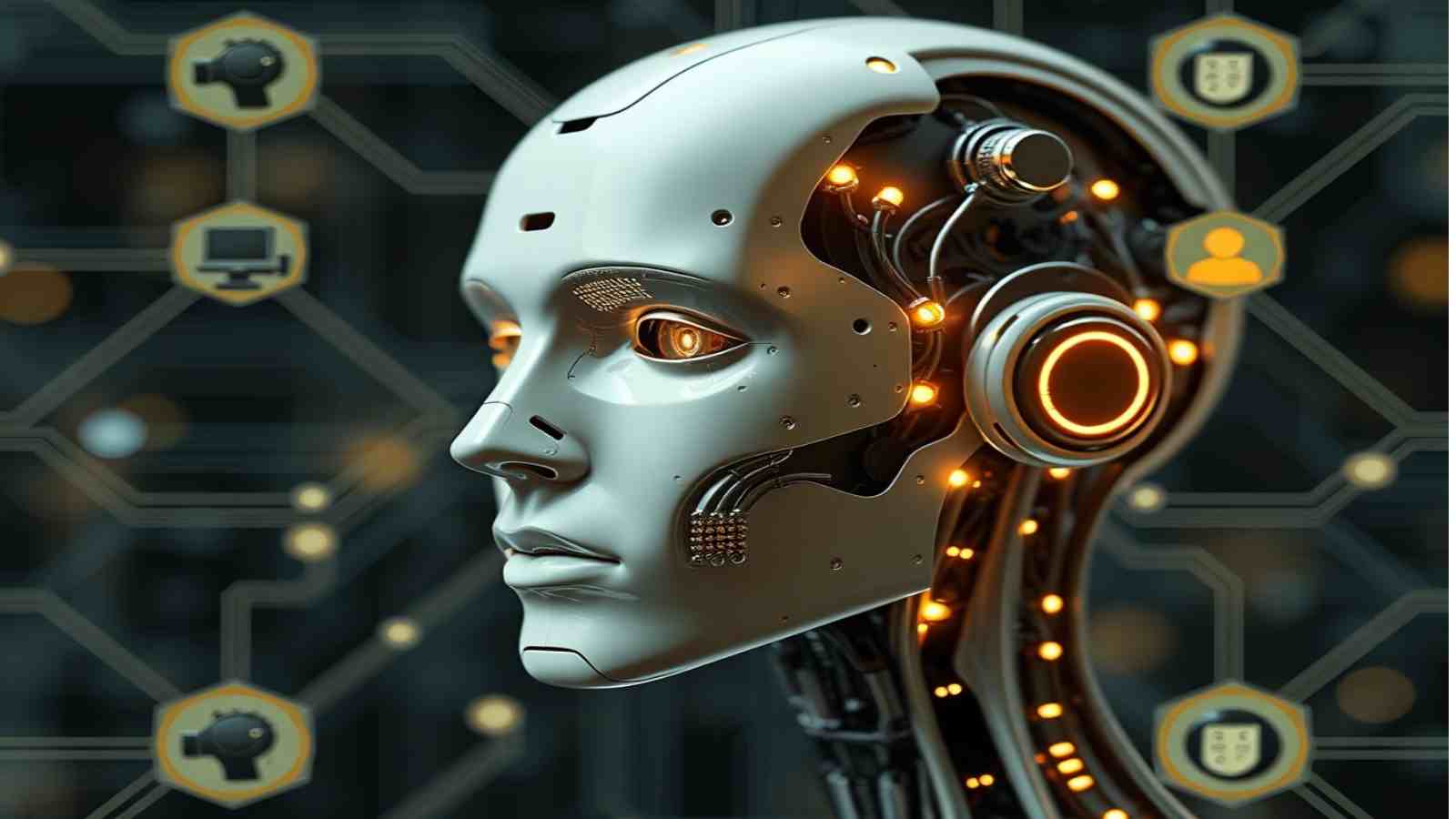If you’ve encountered a process or file named “ai.exe” on your Windows system, you might be curious about what it does and whether you should be concerned about it. Here’s a detailed breakdown to help you understand “ai.exe.”
What is ai.exe?
“ai.exe” is not a standard Windows system process but rather a standalone software executable. The specific role and functionality of “ai.exe” can vary widely depending on the context in which it is used. Here are some common scenarios where you might encounter an “ai.exe” file:

- AI Processing Software:
- Machine Learning Algorithms: The file could be part of a software suite for artificial intelligence or machine learning tasks. This might include data analysis, training models, or running AI algorithms.
- Data Analysis Tools: If you’re working with data science tools, “ai.exe” might be the executable responsible for processing and analyzing large datasets using AI techniques.
- Gaming Applications:
- NPC Behavior: In gaming, “ai.exe” could control the behavior of non-player characters (NPCs). This executable would handle the logic and decision-making processes that make NPCs act intelligently within the game environment.
- Game Mechanics: The file might also be involved in other AI-driven aspects of games, such as pathfinding, strategy formulation, and dynamic environment interactions.
- Productivity Tools:
- Automated Tasks: Some productivity tools use AI to improve efficiency and automate repetitive tasks. “ai.exe” in this context might handle these automation processes, making software applications more intelligent and responsive to user needs.
Identifying ai.exe
To better understand what “ai.exe” does on your system, consider the following steps:
- Check the File Location:
- Open File Explorer and navigate to the directory where “ai.exe” is located. The path can give you clues about its purpose. For example, its function becomes clearer if it’s found in a program directory for a known AI software or game.
- Examine the Software Publisher:
- Right-click on the “ai.exe” file, select Properties and look for information about the software publisher. Trusted publishers and recognizable software companies are generally safe.
- Monitor System Activity:
- Use Task Manager to see what resources “ai.exe” is using (right-click the taskbar and select “Task Manager”). Look for unusual CPU, memory, or disk usage patterns that could indicate the file’s activity and impact on your system.
- Scan for Malware:
- If you’re unsure about the legitimacy of “ai.exe,” run a scan using reliable antivirus software. Some malware disguises itself using common or plausible names like “ai.exe.”
Should You Be Concerned?
Whether or not you should be concerned about “ai.exe” largely depends on its origin and behavior:
- Legitimate Use: If the file is part of a legitimate application you installed, such as a data analysis tool or a game, there’s typically no need for concern.
- Potential Threat: If you can’t identify the file or if it’s exhibiting suspicious behavior (e.g., high resource usage without explanation), it is advisable to investigate further and remove it.
FAQs
1. Can I delete ai.exe without affecting my system?
- Answer: Before deleting “ai.exe,” it’s crucial to determine its role and relevance to your installed applications. Deleting it without understanding its function could disrupt the operation of genuine software. If you’re sure it’s unnecessary or potentially harmful, proceed cautiously and consider creating a system restore point first.

2. How can I determine if ai.exe is safe?
- Answer: To ascertain the safety of “ai.exe,” check its file location, examine the software publisher, monitor its system activity via Task Manager, and perform a thorough scan using reputable antivirus software. These steps will help gauge whether the file is legitimate or potentially harmful.
3. Is ai.exe required for my computer to run properly?
- Answer: “ai.exe” is not a core Windows system file, so your computer does not need it to run basic operations. Its necessity depends on the specific applications you have installed that require it for advanced functionalities, such as AI processing or gaming mechanics.
4. What should I do if ai.exe uses too much CPU or memory?
- Answer: High resource usage by “ai.exe” could indicate intensive processing requirements associated with its tasks or signal a problem. Check the related application’s settings to optimize performance and ensure your system meets the software’s requirements. If the issue persists, investigate using system monitoring tools or seek technical support.
5. Can ai.exe be reinstalled if deleted?
- Answer: If “ai.exe” was part of a legitimate application, you could typically reinstall it by running the installation package of the original software. However, to prevent data loss, back up any essential data before uninstalling the software.
6. Why is ai.exe running on startup?
- Answer: “ai.exe” might be configured to run at startup if it’s part of an application that needs to be active immediately, such as background AI processes or utility tools. To modify this behavior, you can manage startup programs using the Task Manager or settings within the associated application.
7. What if my antivirus software flags ai.exe?
- Answer: If your antivirus software flags “ai.exe,” it could indicate a potential threat. Follow the antivirus program’s guidance to quarantine or remove the file and run a full system scan to ensure no further issues. Contact the software provider for further assistance if you believe it’s a false positive.
Conclusion
While “ai.exe” isn’t a standard Windows system process, it’s crucial to understand its context within your system. By checking its file location, properties, and system activity, you can determine whether it’s a legitimate component of an application you use or a potential security risk. Always exercise caution and use antivirus tools to scan for malware if unsure about the file’s authenticity.