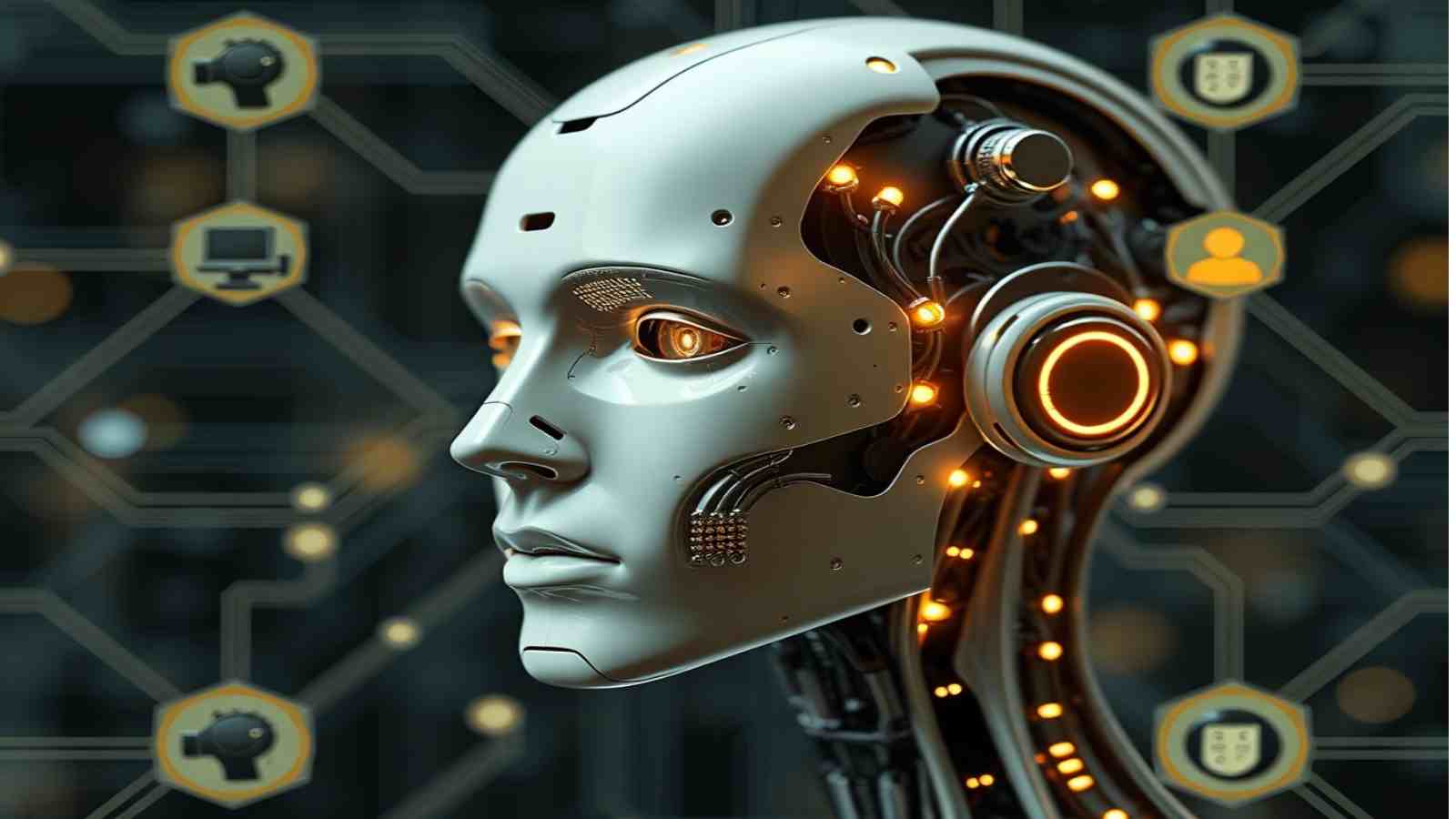As technology advances, the need for efficient and user-friendly system management tools becomes increasingly important. AI Suite 3 is a powerful utility designed to provide a seamless, all-in-one platform for optimizing and managing system performance for ASUS motherboard users. This comprehensive overview delves into the key features, compatibility, user benefits, and setup process of AI Suite 3, highlighting its significance for novice and advanced users.
Overview of AI Suite 3
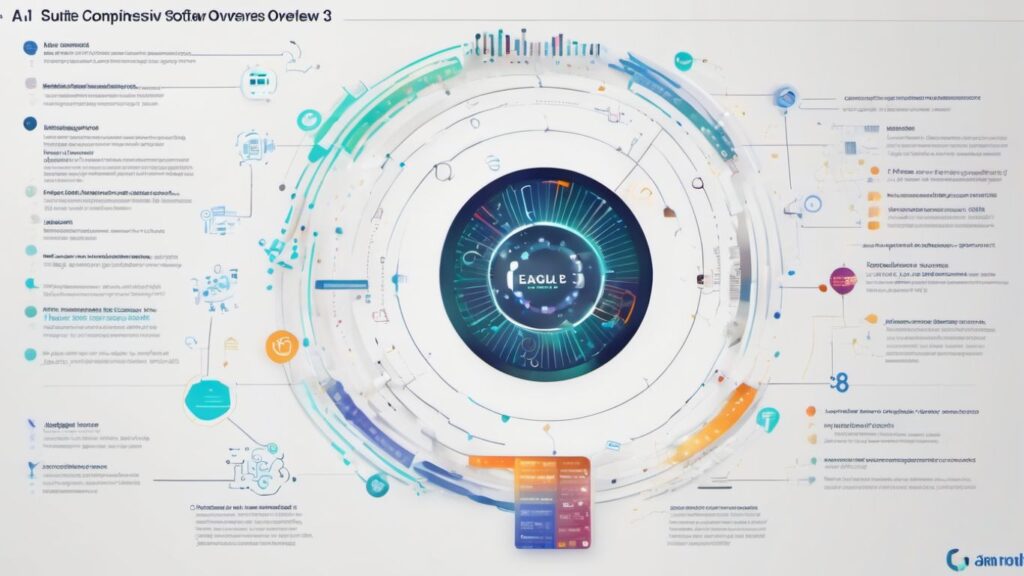
AI Suite 3 is a software package developed by ASUS to enhance the user experience by providing tools for real-time system monitoring, performance optimization, and hardware management. It is designed to work with ASUS motherboards, offering a cohesive interface for controlling various aspects of your computer’s hardware.
Features and Functionalities
Real-Time System Monitoring
AI Suite 3 monitors and reports on critical system parameters such as CPU, GPU, and fan speeds. Users can monitor their system’s health and performance, enabling proactive maintenance and troubleshooting.
One-Click System Optimization
One of the standout features of AI Suite 3 is its one-click optimization tool. This feature simplifies the process of enhancing system performance, energy efficiency, and cooling by automatically adjusting settings based on your preferences.
Fan Xpert Technology
Fan Xpert technology offers dynamic fan control based on system temperatures. This ensures optimal cooling and noise levels, providing a more comfortable and efficient computing environment.
Dual Intelligent Processors 5
For advanced users, AI Suite 3 includes Dual Intelligent Processors 5. This feature allows precise CPU, GPU, and DRAM tuning, allowing users to customize their system’s performance for specific tasks or preferences.
USB 3.0 Boost
USB 3.0 Boost accelerates data transfer speeds with USB 3.0 devices, improving productivity for tasks that require high-speed file access or transfer.
EZ Update
EZ Update ensures that your system runs the latest software and firmware, enhancing security and performance by automatically checking for and installing updates.
AI Charger+
AI Charger+ provides a convenient way to charge devices quickly, even when the PC is off, making it easier to power essential devices.
Remote GO!
Remote GO! offers the flexibility of controlling your PC wirelessly, adding convenience and accessibility. Whether you’re managing files, accessing applications, or streaming content, Remote GO! makes it possible to do so from a remote device.
Compatibility with Hardware and Software
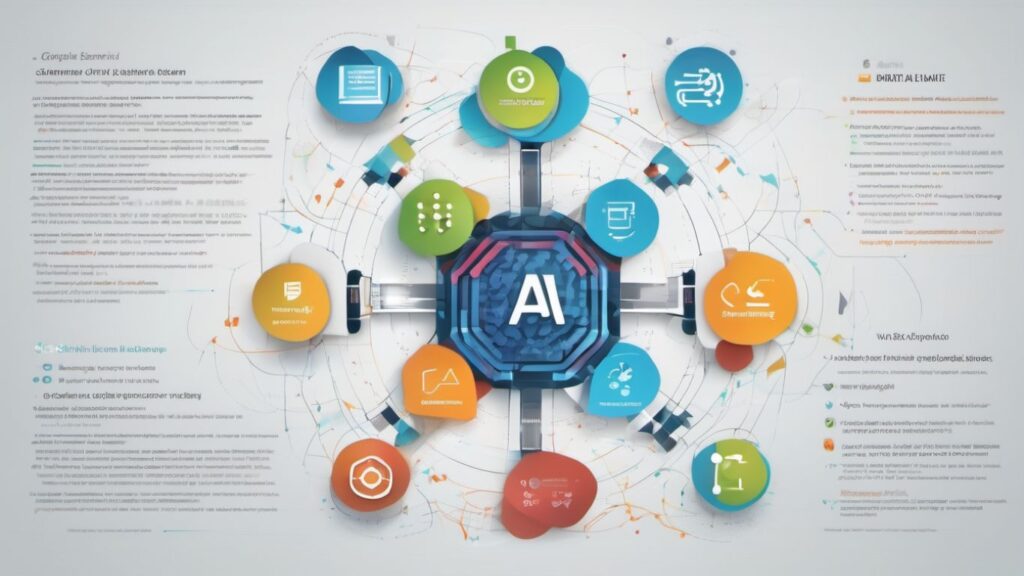
AI Suite 3 is compatible with a wide range of ASUS motherboards, including those designed for gaming and high-performance computing. It is compatible with most recent versions of Windows operating systems, including Windows 7, 8, and 10. However, it may be partially compatible with older motherboards or operating systems, and it is recommended to check the official ASUS website for the most up-to-date list of compatible hardware.
Benefits of Using AI Suite 3
- Real-Time Monitoring: Keeps users informed of their system’s health and performance, enabling proactive maintenance and troubleshooting.
- One-Click Optimization: Simplifies enhancing system performance, energy efficiency, and cooling, saving users time and effort.
- Optimal Cooling and Noise Levels: Fan Xpert technology ensures a more comfortable and efficient computing environment.
- Advanced Customization: Dual Intelligent Processors 5 allows advanced users to fine-tune their system’s performance for specific tasks or preferences.
- Improved Productivity: USB 3.0 Boost accelerates data transfer speeds, improving productivity for tasks that require high-speed file access or transfer.
- Enhanced Security and Performance: EZ Update ensures the system runs the latest software and firmware.
- Convenient Device Charging: AI Charger+ provides a quick way to charge devices even when the PC is off, making it easier to keep essential devices powered.
- Wireless Control: Remote GO! offers the flexibility of controlling the PC wirelessly, adding convenience and accessibility.
How to Install and Set Up AI Suite 3
Step-by-Step Installation Guide
- Download AI Suite 3: Visit the official ASUS support website and download the latest version of AI Suite 3, which is compatible with your motherboard and operating system.
- Run the Installer: Open the downloaded file and follow the on-screen instructions to install AI Suite 3 on your computer.
- Restart Your PC: After installation, restart your computer to ensure all components are correctly initialized.
- Launch AI Suite 3: Once your PC has rebooted, launch AI Suite 3 from the Start menu or desktop shortcut.
- Configure Settings: Use the intuitive interface to configure system settings, monitor performance, and optimize your hardware according to your preferences.
Frequently Asked Questions (FAQs)
Q1: Which ASUS motherboards are compatible with AI Suite 3?
AI Suite 3 is compatible with a broad range of ASUS motherboards, including those built for gaming, high-performance computing, and mainstream use. To ensure compatibility, it is best to visit the official ASUS support website to find a list of supported motherboards.

Q2: Is AI Suite 3 compatible with all versions of Windows?
AI Suite 3 is compatible with most recent versions of Windows operating systems, specifically Windows 7, 8, and 10. For the latest information on compatibility and support for different versions of Windows, it is advisable to check the official ASUS website.
Q3: How do I get the latest version of AI Suite 3?
You can download the latest version of AI Suite 3 from the official ASUS support website. Make sure to choose the version that matches your specific motherboard model and operating system to ensure proper functionality.
Q4: Can I use AI Charger+ to charge my devices if my PC is off?
Yes, AI Charger+ allows you to charge your devices rapidly even when the PC is off, providing convenient charging solutions for your essential devices.
Q5: How do I enable Remote GO!, and what can I use it for?
To enable Remote GO!, configure it within the AI Suite 3 interface. Remote GO! allows you to control your PC wirelessly, manage files, access applications, and stream content from a remote device, adding a layer of flexibility and convenience.
Q6: What should I do if I encounter issues during installation?
If you face any issues while installing AI Suite 3, verify that you have downloaded the correct version for your motherboard and operating system. Ensure that your system meets the software requirements, and consider visiting the ASUS support forum or contacting ASUS customer support for further assistance.
Q7: Can AI Suite 3 automatically update my system’s firmware?
Yes, the EZ Update feature in AI Suite 3 automatically checks for and installs the latest software and firmware updates, ensuring that your system remains secure and performs optimally.
Conclusion: Importance of AI Suite 3
AI Suite 3 is an essential tool for ASUS motherboard users, offering a comprehensive platform for real-time system monitoring, performance optimization, and hardware management. Its user-friendly interface and powerful features make it a valuable asset for novice and advanced users. By leveraging the capabilities of AI Suite 3, users can ensure their systems run efficiently, securely, and at peak performance.
Whether you want to enhance your gaming experience, improve productivity, or keep your system in top shape, AI Suite 3 provides the tools you need to achieve your goals. Embrace the power of AI Suite 3 and take control of your computing experience today.