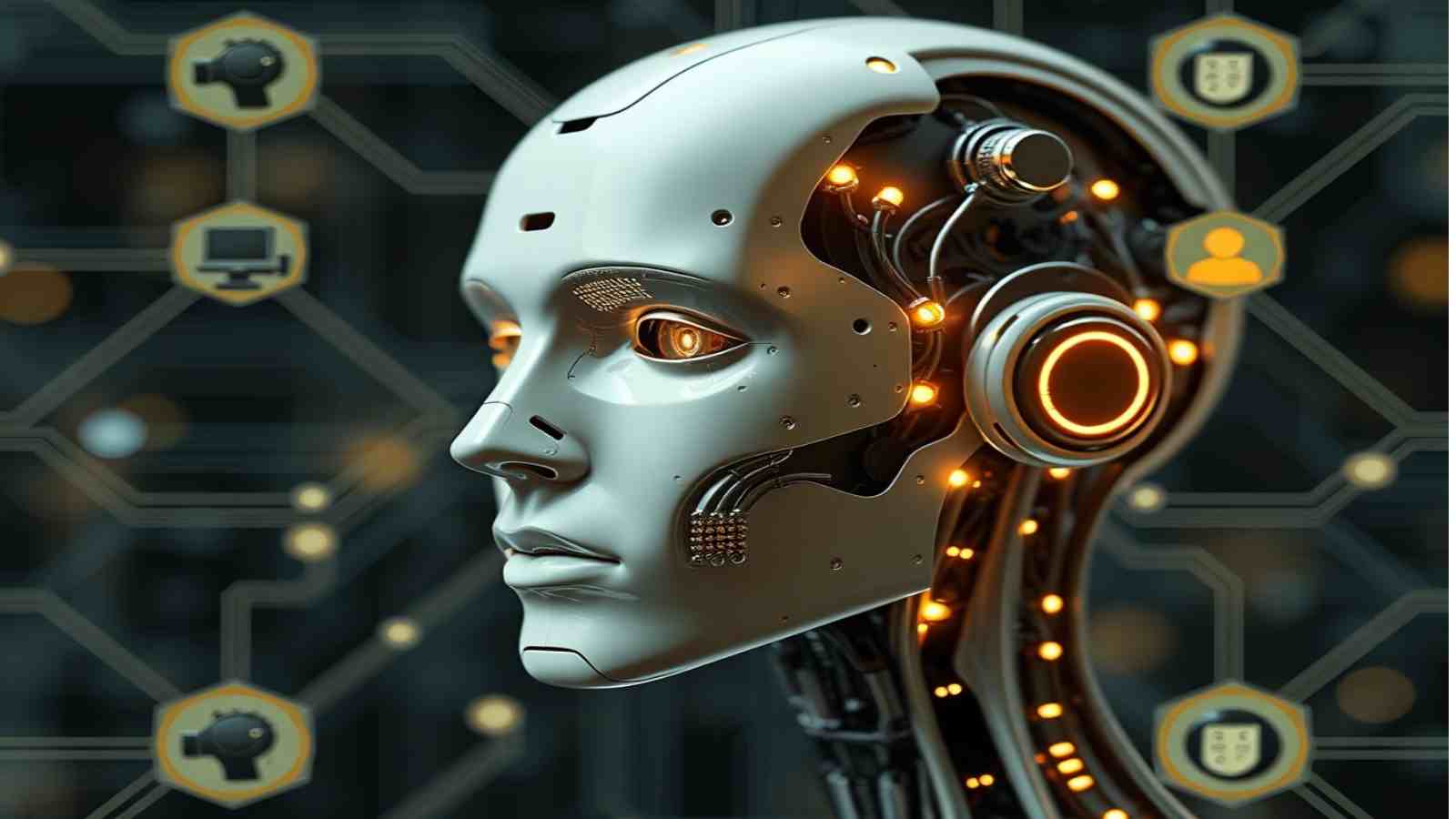If you’ve ever had an AI on an educational platform leave you hanging, you’re not alone. Many users encounter situations where their AI assistant or chatbot stops responding, leaving their messages “on open.” This can be particularly frustrating when you’re in the middle of a meaningful discussion or inquiry. Here, we’ll explore possible reasons for this issue, offer guidance on seeking resolutions, and provide strategies to prevent future communication breakdowns.
Why Did My AI Leave Me On Open?

- Technical Glitches: One common reason an AI might stop responding is due to technical issues. These can range from server outages, software bugs, or connectivity problems interrupting the AI’s ability to process and respond to your messages.
- Contextual Misunderstanding: AI systems rely heavily on context to provide accurate answers. The AI might have struggled to generate a relevant response if your question was ambiguous or lacked sufficient context, leading to a perceived communication halt.
- Complex Query: Educational AIs are designed to handle various topics, but more complicated or nuanced questions might exceed their current capabilities. The AI might not have sufficient data or algorithms to respond adequately in such cases.
- Conversation State Error: Sometimes, the AI’s memory of the conversation state can get corrupted or lost. This could result in the AI being unable to continue the discussion appropriately.
- System Limitations: Some AI systems have predefined limits on how long they can engage with a user in a single session. Once these limits are reached, the conversation might be automatically terminated without informing the user.
Steps to Resolve the Issue
- Send a Follow-Up Message: If the AI left your message on “open,” try sending a follow-up message to reignite the conversation. Sometimes, a simple nudge can prompt the AI to continue.
Example:
“`
Hi AI, my last message was left unanswered. Please revisit my question about [specific topic].
“`
- Clarify or Rephrase Your Question: If there’s a chance your question was too complex or ambiguous, try rephrasing it for clarity.
Example:
“`
I asked about [specific topic] earlier. Could you provide more details on [particular aspect]?
“`
- Contact Support: If follow-up messages don’t respond, contact the educational platform’s support team. Please provide them with details about your interaction and ask for assistance.
Example:
“`
Dear Support Team,
I recently interacted with the AI on your platform, and my last message about [specific topic] was left “open.” Please assist in resolving this issue.
“`

- Check for Updates: Sometimes, ensuring that your platform’s AI system is up-to-date can resolve communication issues. Check if there are any updates or maintenance announcements from the platform.
Preventing Future Communication Breakdowns
- Structured Questions: Try to be as clear and structured as possible when asking questions. Providing context and specifics can help the AI generate more accurate responses.
- Stay Informed: Monitor platform updates or maintenance schedules that might affect the AI’s responsiveness.
- Feedback Loop: Many educational platforms appreciate user feedback. Reporting issues helps improve the AI’s performance and reliability over time.
- Alternative Channels: Familiarize yourself with alternative communication channels within the platform, such as forums, FAQs, or live support, to ensure you have backup options when the AI is unresponsive.
What to Do If the Issue Persists
- Direct Follow-Up: If the AI continues to leave messages on “open,” send a direct message requesting an explanation and status update.
Example:
“`
Hi AI, please provide an update on the status of our previous discussion about [specific topic].
“`
- Escalate to Support: Report the issue to the support team with detailed logs of your communication attempts and lack of response.
- Keep Records: Document your attempts to communicate with the AI and the responses (or lack thereof) you received. This documentation can be crucial if further action is needed.
- Explore Other Resources: If the AI’s behaviour doesn’t improve, consider using other educational resources or platforms to continue your learning journey without interruptions.
FAQs
Q1: What should I do if the AI doesn’t understand my question?
A1: Try rephrasing your question for clarity. Be specific and provide as much context as possible. If the AI still doesn’t understand, consider breaking down your question into smaller, more manageable parts.
Q2: Is it normal for an AI to stop responding sometimes?
A2: Yes, it can happen for various reasons, such as technical glitches, contextual misunderstandings, or system limitations. Following the steps outlined in this document can help resolve these issues.
Q3: How can I report continuous issues with the AI responding to my queries?
A3: Contact the support team of the educational platform with detailed information about your interaction. Include timestamps, the nature of your queries, and any error messages you received.
Q4: Will providing feedback help improve the AI’s performance?
A4: Absolutely. User feedback is essential for improving AI algorithms and overall performance. Most educational platforms encourage users to report issues and share their experiences.
Q5: Are there other ways to get help on the platform if the AI is unresponsive?
A5: Yes, many platforms offer alternative support channels such as forums, FAQs, live support, and even email support. Familiarize yourself with these alternatives to ensure continued assistance.
Conclusion
Experiencing AI silence can be disheartening, especially when seeking timely and accurate information. You can maintain a smoother interaction with your educational AI platform by understanding potential reasons for communication breakdowns and taking proactive steps to resolve and prevent them. And remember, support teams are there to help—don’t hesitate to reach out when needed.
Following these guidelines ensures that your educational journey remains uninterrupted and productive, fostering a more reliable and enriching experience with AI technology.